| Demo URL: | https://codecanyon.net/item/map-list-pro-google-maps-location-directories/2620196 |
|---|---|
| Download version: | 3.13.1 |
| Last updated: | October 17, 2020 |
| Developer: | smartredfox |
| File name: | codecanyon-2620196-map-list-pro-google-maps-location-directories-3.13.1.zip |
| License: | Unlimited websites |
| Favorites: | You must be logged in to add a product to your favorites |
An Easy to use, fully featured, Google map and location listing WordPress Plugin
Map List Pro for WordPress lets you quickly display your locations in a paged, sortable, searchable, and filterable list. It comes ready to go with more than 35 styles (take a look at the screenshots for examples) and is fully customisable.
Map List Pro is perfect for creating Store locators, Office address and Contact lists.
Features
- Creates searchable, sortable, filterable lists in seconds.
- Flexible width design – works well in Responsive themes.
- Create categorised locations easily with the simple Location editor.
- Custom markers/Icons – Add your own markers, or choose one from the hundreds included.
- Category markers – set a marker for a whole category, rather than having to choose for every location.
- Quickly add locations using Google’s places search.
- Let the map Auto-zoom to show all locations, or manually set a starting position and zoom.
- Get directions option (with print button).
- Clustered markers.
- Multiple infobox styles.
- Sort by distance with Geo Location and location search.
- Search for locations by distance with the advanced search function.
- Use geolocation for directions and location distances.
- Add Featured images for locations.
- Custom map styles can be added easily..
- Allow users to search by text and location.
- Add a search form on another page.
- Map only or list only options.
- Change the map and list position – map above, to the right, or the left of the list.
- Easy to use – Click the Map List Pro button in the editor to set up and insert a list and map.
- Auto updating lists – Lists will automatically update when locations are added.
- Fully customisable – Almost all features can be switched off/on.
- Fully translatable.
- Lots of styles – 35 different looks ready to use.
You can manually choose the locations you want to show from a list, show all locations, or show by category or categories. Any time you add extra locations the lists will update automatically if they match the criteria you chose.
Before making a purchase, please read the Terms and Conditions on this page: https://null.market/terms-and-conditions/
If you have any questions, please first read the FAQ on this page: https://null.market/faq/
If you haven’t found the answer to your question, please contact us by e-mail [email protected], skype live:null.market, online chat or feedback form.
Please note that any digital products presented on the website do not contain malicious code, viruses or advertising. You buy the original files from the developers. We do not sell any products downloaded from other sites.
You can download the product after the purchase by a direct link on your account page in the downloads section.
Reviews
There are no reviews yet.
Related products
Codecanyon

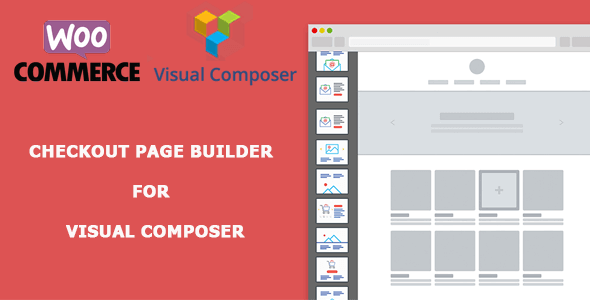
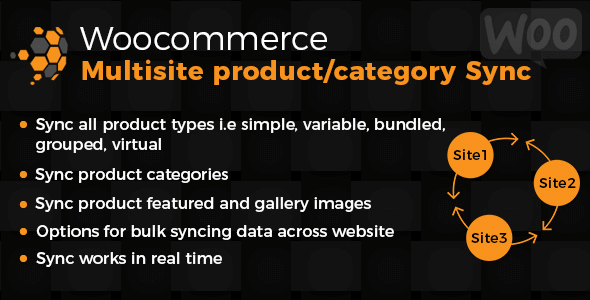




Be the first to review “Map List Pro 3.13.1 – Google Maps & Location directories”
You must be logged in to post a review.