| Demo URL: | https://codecanyon.net/item/woocommerce-multi-currency/20948446 |
|---|---|
| Download version: | 2.3.11 |
| Last updated: | September 7, 2025 |
| Developer: | villatheme |
| File name: | codecanyon-20948446-woocommerce-multi-currency-2.3.11.zip |
| License: | Unlimited websites |
| Favorites: | You must be logged in to add a product to your favorites |
FEATURES
CURRENCY OPTIONS:
- Auto update exchange rate: The plugin automatically update exchange rate. You can set the time for the automatical update: every 30 minutes, every hour…
- Successful update exchange rate email: You will receive an email whenever the plugin update exchange rate successfully.
- Set exchange rate manually: You also can set the exchange rate manually.
- Price formatting: Config how prices are displayed on front-end. Example: $100; $ 100; 100,00$; 100.00$ …
- Custom currency symbol: You can custom currency symbols. Example: United States Dollar can be displayed as USD, US$, $…
- Fixed Price: You can add custom prices for a product in each currency.
- Support all currencies: The plugin support every currency in the world
- Select currency exchange rate sever: You can select to update exchange rate from VillaTheme.com, Google Finance. More exchange rate server will be added in future.
CHECKOUT
- Allow multi currency payment: Allow customers to check out in their native currency. Or you can turn this option off so the price will always be displayed in the default currency on the checkout page.
LOCATION
- Auto detects customer’s native currency: The plugin will automatically select and display the price in customer’s native currency based on their country.
- Currency by country: You can select which currency goes with which country.
- Approximate Price: With this feature, the price will be displayed in the default currency. But under that, there will be an approximate price which is displayed in customer’s native currency. This feature will help customers to know how much the product is.
DESIGN
- The plugin can be displayed on front-end as a widget, shortcode or a currency bar.
- Currency bar design: You can design the currency bar with the title, location (on the left or the right of your site), text color, main color, background color, and select which pages where the sidebar will appear.
- Widget design: You can custom the widget title and widget styles are available to be selected.
- Custom flag: Some country use the same flag, this option will help you to display country an currency right.
- Custom CSS: All these options are not enough? You can add your own CSS to design the widget.
COMPATIBLE
- WooCommerce Shipping
- WooCommerce Tax
- WooCommerce Coupon
- WooCommerce Stripe
- WooCommerce Stripe Payment
- WooCommerce Product Bundles
- WooCommerce PDF Invoices & Packing Slips
- Polylang
- Printful Integration for WooCommerce plugin
- Table Shipping Rate and more…
Before making a purchase, please read the Terms and Conditions on this page: https://null.market/terms-and-conditions/
If you have any questions, please first read the FAQ on this page: https://null.market/faq/
If you haven’t found the answer to your question, please contact us by e-mail [email protected], skype live:null.market, online chat or feedback form.
Please note that any digital products presented on the website do not contain malicious code, viruses or advertising. You buy the original files from the developers. We do not sell any products downloaded from other sites.
You can download the product after the purchase by a direct link on your account page in the downloads section.
Reviews
There are no reviews yet.
Related products
WooCommerce
WooCommerce
WooCommerce

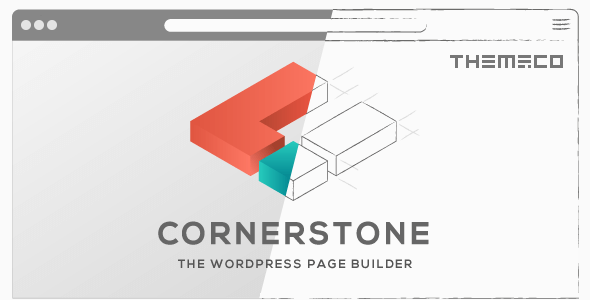
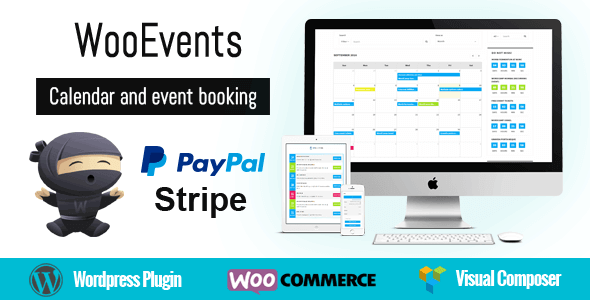
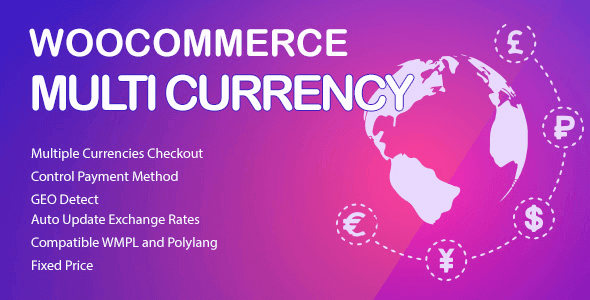



Be the first to review “WooCommerce Multi Currency 2.3.11 – Currency Switcher”
You must be logged in to post a review.