| Demo URL: | https://codecanyon.net/item/wordpress-social-share-plugin-share-buttons/20613738 |
|---|---|
| Download version: | 1.6.1 |
| Last updated: | December 25, 2020 |
| Developer: | Elfsight |
| File name: | codecanyon-20613738-wordpress-social-share-plugin-share-buttons-1.6.1.zip |
| License: | Unlimited websites |
| Favorites: | You must be logged in to add a product to your favorites |
he new WordPress Social Share Plugin allows your website’s visitors to share your content on any social media you choose. Promoting your online business in social networks is now a matter of the couple of clicks it takes to install the Social Share Buttons WordPress plugin. And the shortcode generator provided with the Share Buttons plugin makes it amazingly easy to install.
All you need to do now to get new subscribers and followers in social media is to publish your cool and unique content on your website, install the Social Share Buttons and let your visitors do the rest. Your readers will be delighted to have this chance to share your content with their friends by simply pressing a share button!
- Install this amazing Social Share Buttons plugin in no time at all, no coding skills are required.
- Take social sharing to a whole new level by letting your website’s visitors spread your content.
- Increase interaction with your website’s visitors.
- Increase the number of your social media followers.
- Increase your brand’s publicity.
- Give your visitors a choice of several social networks for sharing your content.
Complete Features List
- A choice of 50+ predefined social share buttons
- Unlimited number of social share buttons for each website
- Choose between fixed or floating share buttons, to better suit your needs
- Position the buttons at any part of the page you like
- Customizable widget size
- The option of displaying\hiding the plugin on mobile devices
- Customizable display of a social network’s name – with a symbol, text or a combination of both
- 4 predefined icon styles to choose from
- 3 combinable color options
- 3 icon shapes
- 5 icon animations
- Customizable transparency
- Code generator – all you need to do to install, is configure the share buttons widget, get the code and add it to your website
How to add Share Buttons to a WordPress website
Adding social share plugin to your WordPress website with our fantastic plugin takes less than a minute. All you need to do is configure the settings in your website’s admin panel, get the installation code, paste it to the required part of your website, and you’re done!
Before making a purchase, please read the Terms and Conditions on this page: https://null.market/terms-and-conditions/
If you have any questions, please first read the FAQ on this page: https://null.market/faq/
If you haven’t found the answer to your question, please contact us by e-mail [email protected], skype live:null.market, online chat or feedback form.
Please note that any digital products presented on the website do not contain malicious code, viruses or advertising. You buy the original files from the developers. We do not sell any products downloaded from other sites.
You can download the product after the purchase by a direct link on your account page in the downloads section.
Reviews
There are no reviews yet.
Related products
PHP Scripts
Elegant Themes Plugins
Monarch 1.4.13 – The Best Social Media Sharing Plugin For WordPress

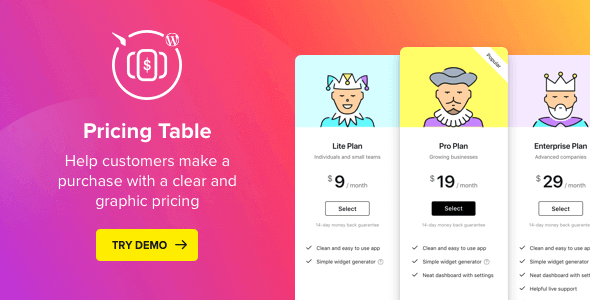
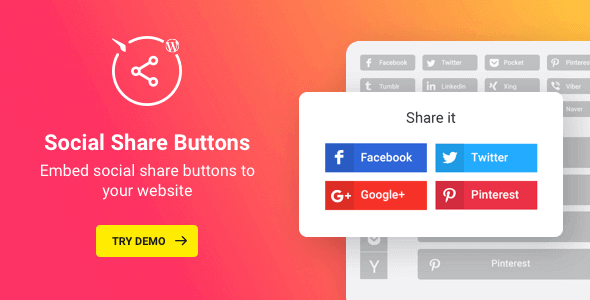



Be the first to review “WordPress Social Share Plugin 1.6.1 – Share Buttons”
You must be logged in to post a review.